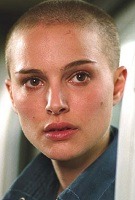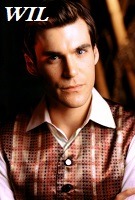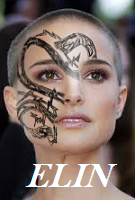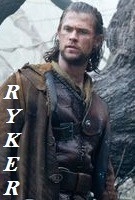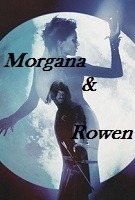Post by Suzie on Nov 10, 2024 19:23:59 GMT
Step one: Register
The first thing you'll need to do is Register your account with the proboards system. This is done by finding the 'REGISTER' button. Each skin has it in a different spot, ours is right underneath the chatbox to the left. <<< over there.
Most of us also have an OUT OF CHARACTER account for browsing and whatever else you want it for. Aka Suzie , Eaven , ali ETC.
To register, you must use an email and create a password. Then, you choose a username for your character. Most of us do the characters first name or a nickname so they're easy to tag. Let us know in DISCORD so we can ACCEPT your account, since this is a private site.
Now, your first character has been registered! In order to register further characters, simply log out and press the register button again. This will all be connected to the same email, and you can switch accounts by using the fancy little tool in the bottom left corner of your browser!
Additional tip: If you aren't sure what kind of character you want to make, try visiting the 'Wanted Ads' found in the 'Character Development' board. Some of our members are looking for specific relationships and characters that you could play!
Step two: Profile set up
You will see at the top a button that says 'profile'. Click on it, and here you can edit your character profile!
Click Edit Profile and choose an avatar, make sure it is a SQUARE image, if possible! If you need to crop a picture, gif or otherwise, here is a fun tool: ezgif.com/crop
Edit Profile > Personal > change DISPLAY NAME to their name! We don't care if it's a first and last name, first middle last, first middle middle middle last (dumbledore style, but it might look ugly )
)
Then, you'll need to click the tab called PERSONAL. There, you need to put in a URL for a HOVER IMAGE. This image is the long 230x400 image on your profile. Your images will resize however so you do not need one the perfect size. Just make sure it is a tall rectangle.
TO COPY AN IMAGE URL, find the image you would like and right click it, selecting the 'copy image location' or 'copy image URL'. Then paste that link in the required AVATAR and HOVER IMAGE spots.
Additional tip: When using an image in a signature or post, use image tags: [img*]URL HERE[/img*] (remove the stars to use the image tag)
Step three: BIO
Before you can start roleplaying, you need to fill out an Application/Character File. The link for this can be found in the Character Bios board. Or Right here.
Copy the code, and start a new thread in that board or the 'Completed Bios' board with your characters name as the title, then fill out the bio! If you need help inserting your characters picture onto the code, please let a staff member know.
Step four: Claims
Claims are incredibly important to the world of online roleplaying. These are for you to claim your characters face, your rank, your job, your powers, etc. You can find the claims in the 'CHARACTER DEVELOPMENT' board and in the 'CLAIMS' section. Please do all of them that apply to your character!
When doing claims, copy the code in the claim and respond to that thread. Use CODE TAGS, which are: [code*]paste form here[/code*] and be sure to remove the stars. The lists and your profile will be updated by the staff.
We don't require ACTORS for your characters face, but we do prefer it so we can have fun with GIFS.
Step five: Plotting
This step is not required, but it is really helpful to get some threads going!
WE RECOMMEND PLOTTING IN THE DISCORD. We hang out there way more than the plotting threads.
Other option: Visit the 'CHARACTER DEVELOPMENT' folder and the 'PLOTTERS' section to take a look at other members plot boards. This is a place where you can plan things, discuss character relationships, etc. It is a really fun thing to do!
Step six: Role-play
Please write in the third person ONLY!!!
ALWAYS only control your own character unless given permission otherwise. Example: In a battle, I could write 'Amelie shoots an arrow, attempting to aim and Rodrigo" and then Rodrigo's character could decide if it hits. BUT - you can also PLAN AHEAD. So, if Kierra and I had talked ahead of time about the arrow landing THEN I could say "Amelie shot the arrow and it met it's target in Rod's shoulder." Don't write how ROD reacts, make sense?
It is also nice here to write at least 100 words in your post. There is a word counter in the bottom right corner of your post to help you with this!
If you're new to Role-Play in general, we highly recommend reading others threads to get the idea for how we do things. We want to know your characters thoughts, actions, motivations and what they say!
Here is the Posting code I (Suzie) use cuz it's easy and cute:
How to Post 101:
WIP Section
Happy Roleplaying!
The first thing you'll need to do is Register your account with the proboards system. This is done by finding the 'REGISTER' button. Each skin has it in a different spot, ours is right underneath the chatbox to the left. <<< over there.
Most of us also have an OUT OF CHARACTER account for browsing and whatever else you want it for. Aka Suzie , Eaven , ali ETC.
To register, you must use an email and create a password. Then, you choose a username for your character. Most of us do the characters first name or a nickname so they're easy to tag. Let us know in DISCORD so we can ACCEPT your account, since this is a private site.
Now, your first character has been registered! In order to register further characters, simply log out and press the register button again. This will all be connected to the same email, and you can switch accounts by using the fancy little tool in the bottom left corner of your browser!
Additional tip: If you aren't sure what kind of character you want to make, try visiting the 'Wanted Ads' found in the 'Character Development' board. Some of our members are looking for specific relationships and characters that you could play!
Step two: Profile set up
You will see at the top a button that says 'profile'. Click on it, and here you can edit your character profile!
Click Edit Profile and choose an avatar, make sure it is a SQUARE image, if possible! If you need to crop a picture, gif or otherwise, here is a fun tool: ezgif.com/crop
Edit Profile > Personal > change DISPLAY NAME to their name! We don't care if it's a first and last name, first middle last, first middle middle middle last (dumbledore style, but it might look ugly
 )
)Then, you'll need to click the tab called PERSONAL. There, you need to put in a URL for a HOVER IMAGE. This image is the long 230x400 image on your profile. Your images will resize however so you do not need one the perfect size. Just make sure it is a tall rectangle.
TO COPY AN IMAGE URL, find the image you would like and right click it, selecting the 'copy image location' or 'copy image URL'. Then paste that link in the required AVATAR and HOVER IMAGE spots.
Additional tip: When using an image in a signature or post, use image tags: [img*]URL HERE[/img*] (remove the stars to use the image tag)
Step three: BIO
Before you can start roleplaying, you need to fill out an Application/Character File. The link for this can be found in the Character Bios board. Or Right here.
Copy the code, and start a new thread in that board or the 'Completed Bios' board with your characters name as the title, then fill out the bio! If you need help inserting your characters picture onto the code, please let a staff member know.
Step four: Claims
Claims are incredibly important to the world of online roleplaying. These are for you to claim your characters face, your rank, your job, your powers, etc. You can find the claims in the 'CHARACTER DEVELOPMENT' board and in the 'CLAIMS' section. Please do all of them that apply to your character!
When doing claims, copy the code in the claim and respond to that thread. Use CODE TAGS, which are: [code*]paste form here[/code*] and be sure to remove the stars. The lists and your profile will be updated by the staff.
We don't require ACTORS for your characters face, but we do prefer it so we can have fun with GIFS.
Step five: Plotting
This step is not required, but it is really helpful to get some threads going!
WE RECOMMEND PLOTTING IN THE DISCORD. We hang out there way more than the plotting threads.
Other option: Visit the 'CHARACTER DEVELOPMENT' folder and the 'PLOTTERS' section to take a look at other members plot boards. This is a place where you can plan things, discuss character relationships, etc. It is a really fun thing to do!
Step six: Role-play
Please write in the third person ONLY!!!
ALWAYS only control your own character unless given permission otherwise. Example: In a battle, I could write 'Amelie shoots an arrow, attempting to aim and Rodrigo" and then Rodrigo's character could decide if it hits. BUT - you can also PLAN AHEAD. So, if Kierra and I had talked ahead of time about the arrow landing THEN I could say "Amelie shot the arrow and it met it's target in Rod's shoulder." Don't write how ROD reacts, make sense?
It is also nice here to write at least 100 words in your post. There is a word counter in the bottom right corner of your post to help you with this!
If you're new to Role-Play in general, we highly recommend reading others threads to get the idea for how we do things. We want to know your characters thoughts, actions, motivations and what they say!
Here is the Posting code I (Suzie) use cuz it's easy and cute:
[div align="justify"][blockquote][blockquote]
[div align="center"][img]INSTERT URL OF IMAGE HERE, OR DELETET HIS PART[/img][/div]
Posty posty
[/blockquote]
@tag [/blockquote][/div]How to Post 101:
WIP Section
Happy Roleplaying!